How to return the ordered products?
You can return the purchased items ONLY after it has been shipped and received by the customer.
1. Sign in to your account using the User ID and password.
2. Click on Order History and details.
3. Find the correct 'Order Reference' and click on the details button.
4. Scroll down and click on the product you want to purchase and select the checkbox
5. Click on 'Make an RMA slip' button. You may enter short message why you want to return the product.
6. It will take you to 'My Merchandise Return' list and you can check the status of return.
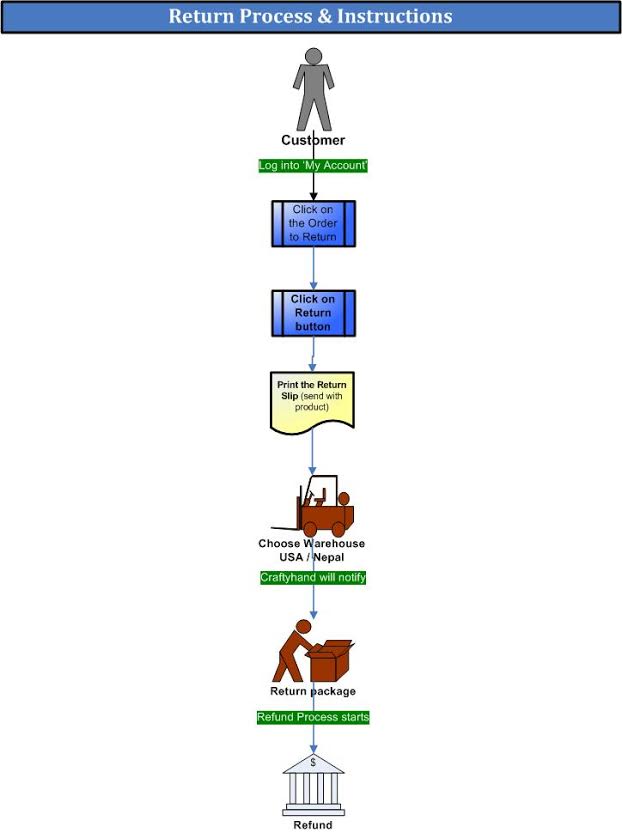
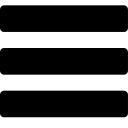 Menu
Menu  Search
Search My Account
My Account